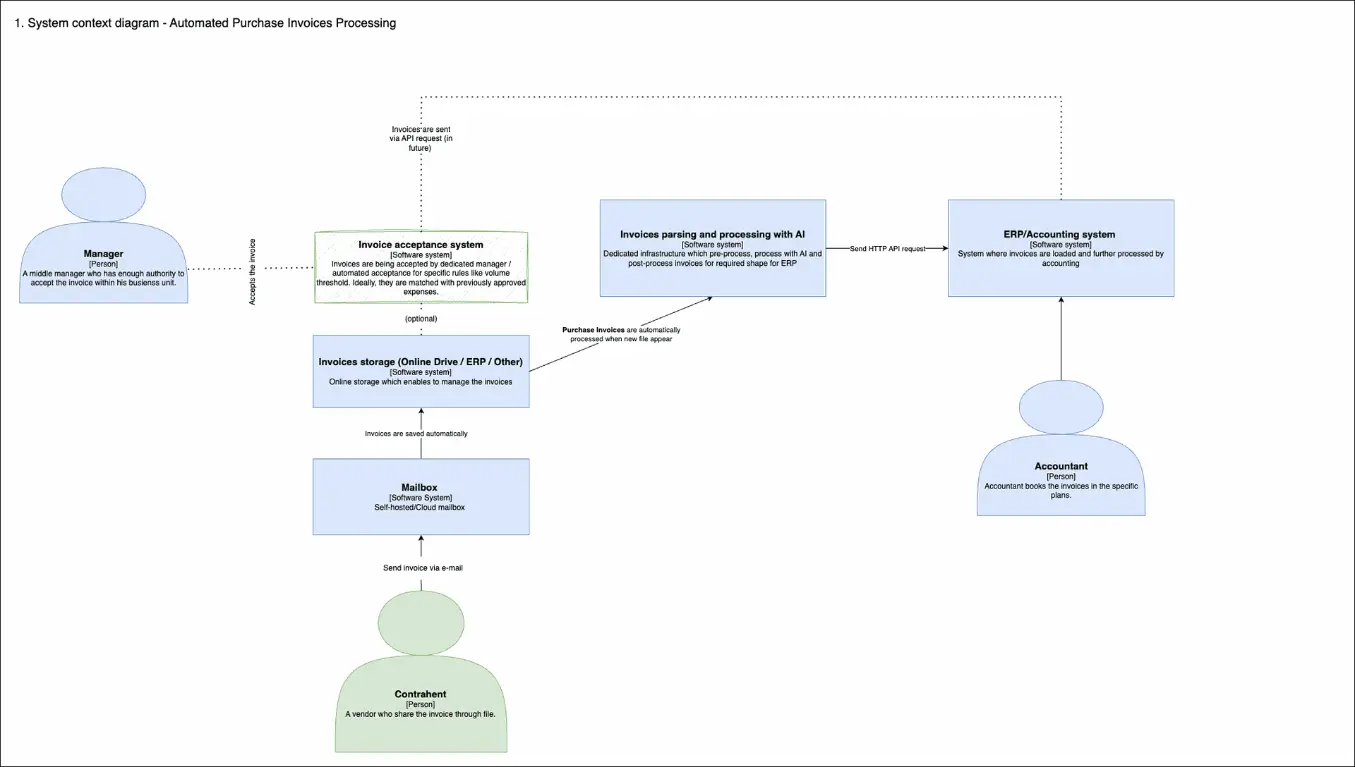Is Manual Invoice Processing Still a Necessity?
Employees spend an average of 5 minutes manually entering each invoice into the accounting system. That adds up to 58 hours per month when handling 500 invoices!
If your company processes hundreds of purchase invoices each month, you already know how time-consuming and error-prone manual invoice processing can be. Even with digital documents (PDFs, scans), accountants still have to manually retype the data, wasting valuable time and increasing operational costs.
But what if this process could be largely automated? Modern solutions based on artificial intelligence make it possible to implement AI invoice automation, cutting operational costs by up to 80%. So how does it work—and what savings can it bring to your company? Let’s explore this through a real-life use case.
Challenges of Manual Invoice Processing
Most invoices change layout frequently, requiring “system learning,” or forcing staff to manually extract data line by line. We tested OCR tools from Saldeo Smart, Scanye, and Odoo — and they didn’t deliver satisfactory results.
In industries like e-commerce, manufacturing, or BPO, a typical automated invoice processing workflow looks like this:
- Invoice flow – suppliers send documents as PDFs or scans
- Manual data entry – accountants retype details into the ERP system
- Verification and matching – manual reconciliation of delivery notes (PZ) with purchase invoices
- Final posting – final approval and posting into the accounting system
Do you have similiar challenge? Book meeting with us
Key Pain Points in Manual Invoice Processing
🔴 Time-consuming and error-prone – manual data entry takes 5–12 minutes per invoice. With a volume of 500 invoices per month, accounting teams may spend up to 50 hours on manual input alone.
🔴 Limited OCR capabilities – traditional OCR tools often fail. Every invoice still requires manual input, increasing the risk of human error.
🔴 Upcoming KSeF regulations – starting in 2026, Poland’s National e-Invoice System (KSeF) will mandate further automation. However, it won’t cover invoices from foreign vendors, meaning companies will need custom automated invoice processing solutions.
AI Invoice Automation: How It Works
To eliminate manual invoice processing, companies can now use large language models capable of visually interpreting invoices. We tested models from OpenAI, Google, and Meta. The best results were delivered by GPT-4o and Gemini 2.0 Flash.
Here’s how AI invoice automation works in practice:
Automated data extraction (OCR + AI) – the system reads invoices in PDF, JPG, and PNG formats, extracts key details (amounts, vendors, invoice numbers), and validates them.
Algorithmic invoice processing – data is verified, normalized, and adapted to ERP system requirements.
ERP integration – processed invoices are automatically pushed into accounting or ERP systems, eliminating manual entry.
Check how invoice looks like after processing
This structure is fully tailored to the specific requirements of your ERP system (via API).
Results of Automated Invoice Processing
100%
accuracy in extracting invoice headers
74%
accuracy in capturing invoice line items
8
PLN per invoice
The price reflects the usage cost of large language models. Additional infrastructure costs required to support the automated invoice processing workflow should also be considered. More details available in the FAQ section below.
Business Value of AI Invoice Automation
- Enhanced employee satisfaction and productivity
- Accelerated AI adoption and new skill development
- Improved invoice data quality
- A scalable foundation for automating cost invoices, sales invoices, and approval workflows
- A compelling entry point for broader digital transformation
- Estimated ROI: 49% within 12 months
What Are the Main Challenges in Automated Invoice Processing?
No solution is perfect - and AI invoice automation is no exception. Here are the most common challenges:
Who Can Benefit Most from AI Invoice Automation?
Companies that process more than 50 invoices per month, especially if they receive them as PDFs or scanned images.
E-commerce & Retail
Particularly useful for purchase invoices from suppliers. If you're selling third-party products and receive a flood of PDF invoices

Production
Companies
Ideal for managing invoices from subcontractors, material suppliers, and operating expenses, especially if you have complex supply chain

B2B
services
Helpful in handling contractor invoices, employee reimbursements, SaaS subscriptions, and vendor payments.

Summary: Is It Worth Implementing AI for Invoice Processing?
📍 Yes! If your company processes at least 50 invoices per month, automated invoice processing can save you thousands of PLN annually and eliminate tedious manual tasks. With KSeF becoming mandatory in February 2026 for Polish invoices, partial automation will become a necessity anyway.
First step? A pilot test. You send us sample invoices, we show you the results. You decide whether it’s worth the investment. This lets you validate how AI invoice automation performs in your environment before going all-in.
Most Common Questions About AI Invoice Automation
This section describes major question and concerns related to automated invoice processing
The implementation cost starts at 15,000 PLN, depending on the chosen infrastructure and ERP integration. This covers setup, customization, and testing of your AI invoice automation solution.
📆 What is the monthly cost of operating the system? For 500–700 invoices per month, the cost typically ranges from 150 to 500 PLN, depending on the components used (e.g., Make.com, Azure, Python workflows).
The system processes invoices in PDF, JPG, and PNG formats, and adapts the extracted data to meet the requirements of your accounting or ERP system (based on API documentation).
A full deployment, including testing and optimization, takes about 1–2 weeks. You can begin with a pilot project using a small batch of invoices.
- Purchase invoices – ideal for e-commerce, pharma, and manufacturing when dealing with suppliers or subcontractors.
- Cost invoices – relevant to all industries for operational expense tracking.
- Employee expense invoices – especially useful in BPO for processing travel and contractor reimbursements.
- Sales invoices – preliminary invoice processing for outgoing billing.
OCR is helpful for basic value recognition but comes with limitations. It needs “training,” struggles with complex invoices, and is sensitive to language and layout. In some tools (e.g., Saldeo Smart), OCR results are static - you can't even interact with extracted fields. Our experience shows that OCR solutions on the Polish market often fall short, and teams still end up fixing invoices manually. That’s why AI invoice automation is a more reliable, scalable choice for modern businesses.
Let's automate the invoices
Want to evaluate the time and cost savings potential for your business with this solution?